Discover User Behavior Insights with Website Heatmap Tool
Get Free Heat Map Today! Add the Tracking Code and Start Analyzing Your Site!
What is a Heatmap?
A heatmap is a data visualization tool that shows the magnitude of a variable using colors on a two-dimensional grid. Generally, warmer colors like red indicate higher values, while cooler colors like blue represent lower values. Nowadays, heatmaps for websites are extensively used in fields such as digital marketing for analyzing user behavior and creating strategies accordingly.
Generate Heatmaps Quickly
Although it is possible to create heatmaps using Google Spreadsheets and other manual tools, the process could be prolonged. The best way to generate heatmaps quickly is by integrating the best possible ready-to-use heatmap software provided by eminent companies like the one provided by Busatools.
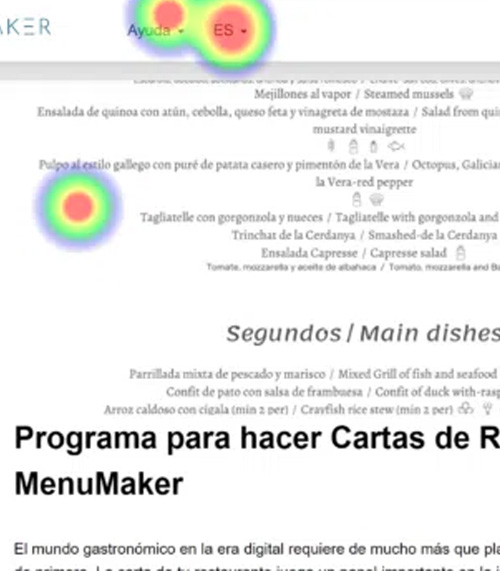
Desktop, Tablet, & Mobile
Heatmap tools like Busatools allow you to compare the performance of your website on different devices. Therefore, they can provide insights into user interactions and behavior over different platforms for comprehensive analysis and optimization. Moreover, when you choose the heatmaps feature from heatmap analytics companies such as Busatools, you can use this functionality across multiple platforms including mobile, PC, and tablet devices.
How Can You Use a Website Heat Map to Improve Your Product?
When it comes to a website, a heatmap shows the amount and type of user activity on a webpage. For instance, by using a heatmap tool you can determine the links clicked by a visitor, their browsing preference, and where they have spent most of their time on the website. Analyzing these heatmaps can help identify popular content, user preferences, and potential areas for improvement. Based on user behavior, one can understand which aspects of a product are under consideration. This allows for better insights for product improvement through heatmap visualization software.
Types of Heatmaps
Currently, there are 4 types of web analytics heatmap tools that are extensively used to analyze user behavior and perform a range of activities like UX improvement, CRO, and website optimization. Let’s have a look:

Scroll Maps
Scroll maps clearly show the percentage of users scrolling to any specific page point. While looking at scroll heatmap, it is easier to identify which portion of the website is successful in attracting user interest and which section is ignored or not liked by the users. In scroll maps, the redder regions signify higher visibility, and convey the areas where more visitors are engaging.

Click Maps
Click maps visually represent user clicks or taps on a webpage. A click heatmap highlights areas of engagement through color gradients (red, orange, and yellow). By analyzing these interactions and the color patterns, marketers gain insights to optimize design and content, enhance user experience, and drive conversions, ensuring effective digital strategies across desktop, mobile, and tablet devices.

Geo Maps
Geo heatmaps visually display data based on geographic locations. Therefore, they provide crucial insights into spatial patterns and distributions. For instance, you get to know the cities and countries where your target audience lives. They're used in various fields like marketing to analyze demographics, target markets, and resource allocation. Geo maps enhance decision-making by allowing you to process in a geographic context for better understanding and planning.

Heatmaps for Different Devices
Device-specific heatmaps track user interactions like clicks and taps tailored to specific devices. They offer insights into device-specific user behavior. Consequently, they aid optimization efforts for responsive design and user experience across different platforms like PCs, mobile, and tablets. They also allow you to build effective digital strategies tailored to each device's unique characteristics.
Understanding Heatmap Website Analytics: Reading Data Visualization
To read data visualization and understand heatmaps effectively, start by recognizing color gradients. Warmer colors denote higher activity, indicating popular areas. You must analyze patterns – dense clusters suggest engagement, while sparse regions show neglect/ignorance. While using heat mapping tools for website analytics, always focus on critical elements like call-to-action buttons or links receiving significant interaction. Last but not least, you need to know exactly how to iterate improvements based on insights gained from all the heatmap data.
Generate Website Heatmap Free: Try Our Starter Plan Now!
Want to explore the amazing benefits of heatmap for your website?
Why not try it before you buy? Generate your website heatmap at no cost with our free heatmap tool.
Sign up for our starter plan today to optimize your site’s performance and make data-driven decisions. Try it now and elevate your online presence!
User Who Benefits from Our Website Heatmap Software?
Heatmap software solutions offer tremendous benefits to users from different professions. For each user, the benefits are different and depend on their daily work along with their level of experience and expertise in using the heatmap website tool. Let’s explore the various benefits for different users:
Digital Marketers
Digital marketers can analyze user behavior, optimize campaigns, and increase conversions with data-driven insights from heatmaps. They also help in A/B testing, segmentation & personalization, email campaign analysis, and CRO.
Product Managers
By analyzing heatmap data, product managers can identify which features or elements attract the most engagement. Based on the insights, they can prioritize updates, and optimize the user experience, which can play a role in product success and enhanced customer satisfaction.
E-commerce Managers
Heatmaps show how customers navigate via the online store. Therefore, it helps in optimizing product placement, pricing strategies, and checkout processes. As a result, user experience and sales are improved.
SEO Specialists
Heatmaps show the engagement of users with website elements. They can assist specialists in optimizing keywords, meta tags, and content placement, which ultimately help in enhancing search engine rankings along with organic traffic.
UX Designers
Heatmaps directly give you insights into your existing UX design by uncovering the user behavior. They help in improving website usability by understanding interaction trends and refining design elements based on heatmap data insights.
Website Developers
Website heatmaps help designers understand how users interact with the site. They show where users click and scroll, helping designers make the site more user-friendly and effective.
Content Creators
Heatmap analytics offer insights into which content resonates most with audiences. Hence, it is ideal for guiding creators to produce more engaging and relevant material that increases the impact on the audience, leading to higher satisfaction levels.
Business Owners
Heatmaps provide actionable insights into customer behavior and preferences. Therefore, empowering business owners to make informed decisions to improve website performance and user experience.
Why Choose Busatools Heatmap Tool for Website Analytics?
When you are using a heatmap tool for your website, you are basing your future strategies on the insights provided by it. Therefore, you need to choose a tool from a reputed vendor with good credentials.
Busatools heatmap tool for website analytics has been proven to be successful for a large clientele across the globe. Therefore, you can definitely count on the insights it generates and act accordingly.
Another great thing about Busatools heatmap is that it is available alongside other essential website analysis and marketing tools like visitor metrics, Live Chat, Feedback Collection, etc. Therefore, you can perform thorough website analysis by using a single platform, which makes the task simpler and considerably more rewarding.

Benefits of Website Heat Mapping
User Behavior Insights
Understand how visitors interact with your website, including clicks, scrolls, and mouse movements.
Conversion Path Optimization
Analyze user journeys to streamline conversion funnels. It will help in increasing conversion rates.
Identify Hotspots
Focus on areas of high activity and engagement as it helps in prioritizing content and design improvements.
Make Enhancements to UX/UI Design
Always make data-driven decisions as they help in improving user experience and usability, hence, leading to higher levels of satisfaction.
Provide Guidance for A/B Testing
Use heatmap data to perform A/B testing experiments, optimizing layout, content, and design variations.
Track Changes for a While
Monitor website performance and track the impact of optimizations by continuously performing heatmap analysis.

Transform Your Website: Get Started with Busatools Heatmaps Today!
Are you looking to transform your website but don’t know where to start?
Busatools heatmaps allow you to analyze your website’s strong and weak points and enhance it for the better.
So, why wait?
FAQ's
Heatmaps optimize layouts based on where users engage most on your website. With a better layout, you stand a better chance of generating clicks and boosting online conversions.
When you integrate a quality heatmap tool like the ones from Busatools, the impact on website performance is negligible and almost impossible to notice.
Yes, topmost heatmap tools including the one offered by reputable vendor Busatools provide the possibility of seamless integration with Shopify stores.
Yes, you can use a heatmap tool with WordPress websites. Heatmaps are completely compatible and work wonders when it comes to improving conversions.
Heatmap tools adhere to GDPR and privacy regulations by anonymizing data and providing opt-out options for users concerned about privacy.
Heatmaps analyze user behavior by visualizing clicks, scrolls, and other important interactions, helping identify areas for website optimization and improvement.
Interpret heatmap data by deciphering activity hotspots, comprehending the behavior of users by decoding patterns, and prioritizing website improvements accordingly for performance improvement.
Yes, heatmap tools like the one provided by Busatools are compatible with a wide range of website platforms, such as WordPress, Shopify, and others.
Heatmap tools have a negligible impact on website speed. This is because they typically run in the background and don’t inhibit load times significantly.
Installing a heatmap tool is a fast and simple task. In most cases, it takes just a few minutes to set up and integrate with your website.
No, Busatools’ heatmap tools do not require specialized developer assistance. Even a layman can install them as they come with user-friendly interfaces, allowing easy installation and configuration.
Yes, you can integrate heatmap tools via Google Tag Manager.
